How to turn on BitLocker
1. Search for BitLocker in the searchbar and click on the icon to start the program.
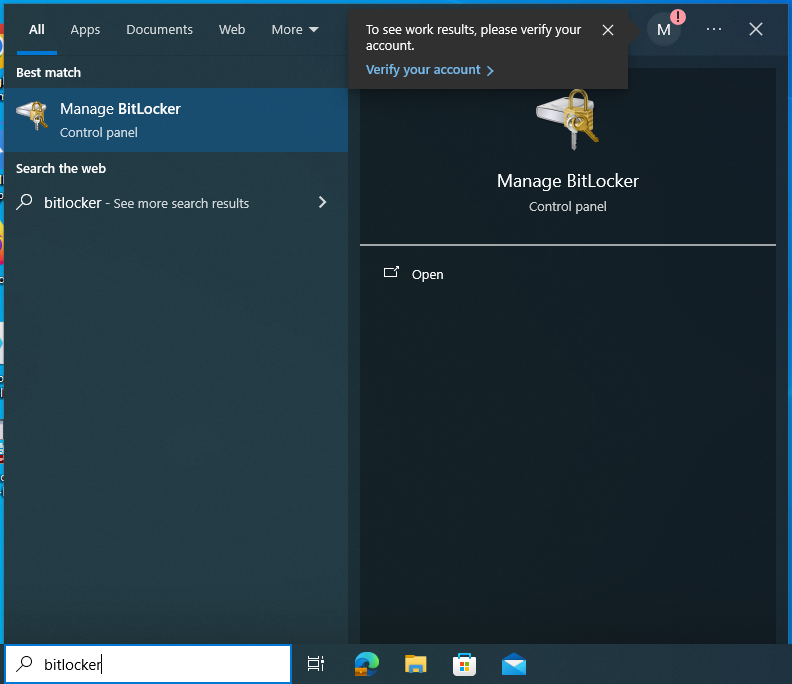
2. Click on the Turn on BitLocker
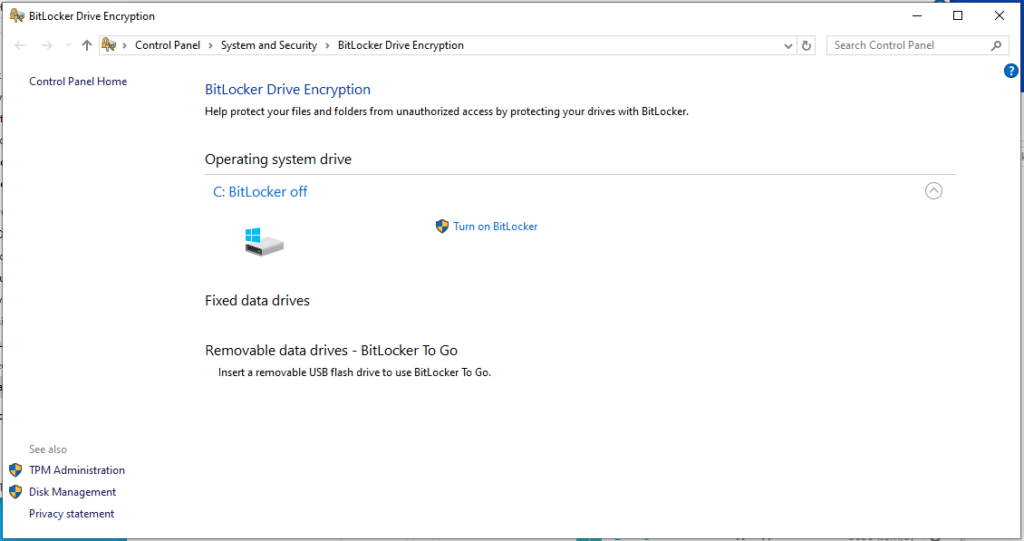
3. Select how you want to save the recovery key. We recommend you print out to a PDF file. This way you can save the file to another computer or email the file to yourself.
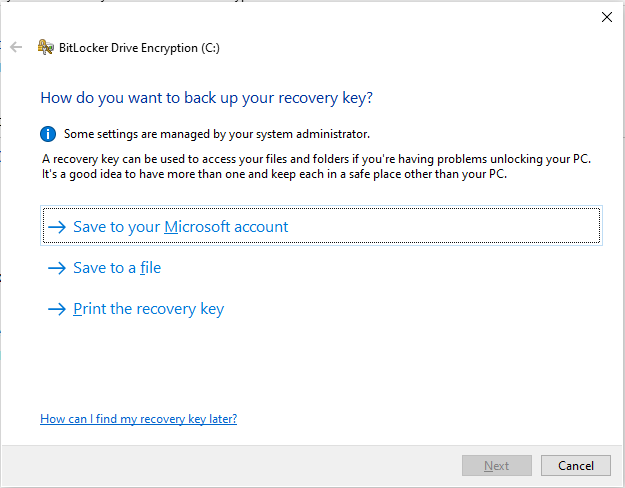
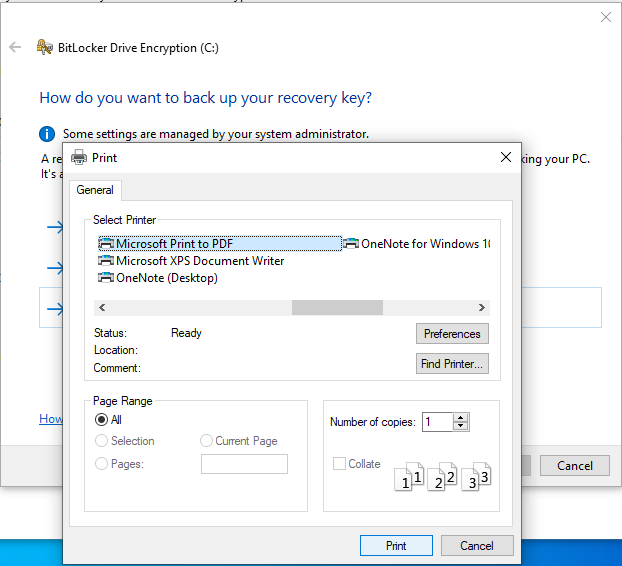
4. Select how you want to encrypt the disk
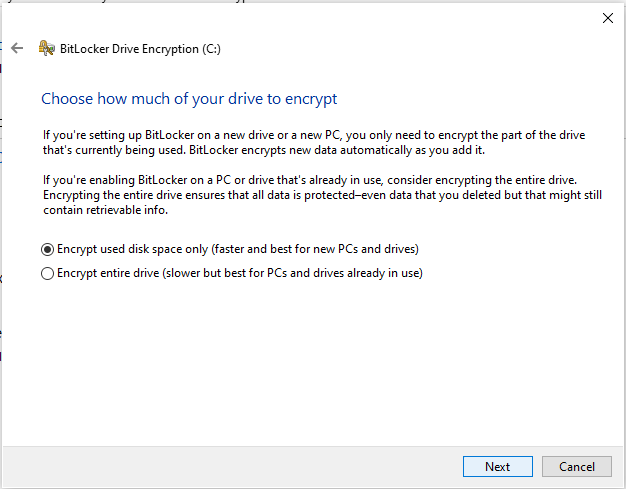
5. Select the encryption mode and click Next.
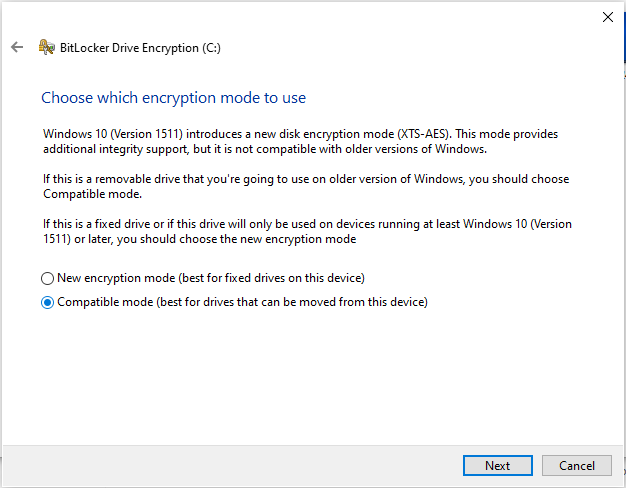
6. After BitLocker is turned on, you will see the status shows “C: BitLocker Encrypting”.
To save an extra copy of the key, click on Back up your recovery key.

